Your website is the face of your business online. And you only have a few seconds to win your site visitor to work with you. If you don’t give the right impression, it is costing you a missed opportunity. This is the reality in the online world. Think and ask yourself why should someone invest in you if they don’t see you invested in yourself.
Two years ago when I just started designing websites, I was only focused on the design part of a website. Little did I know that there is so much more to creating a high-converting website. Today, in this blog I am sharing 7 steps that I have learned to achieve a website that works. Creating a successful website involves a strategy and process.

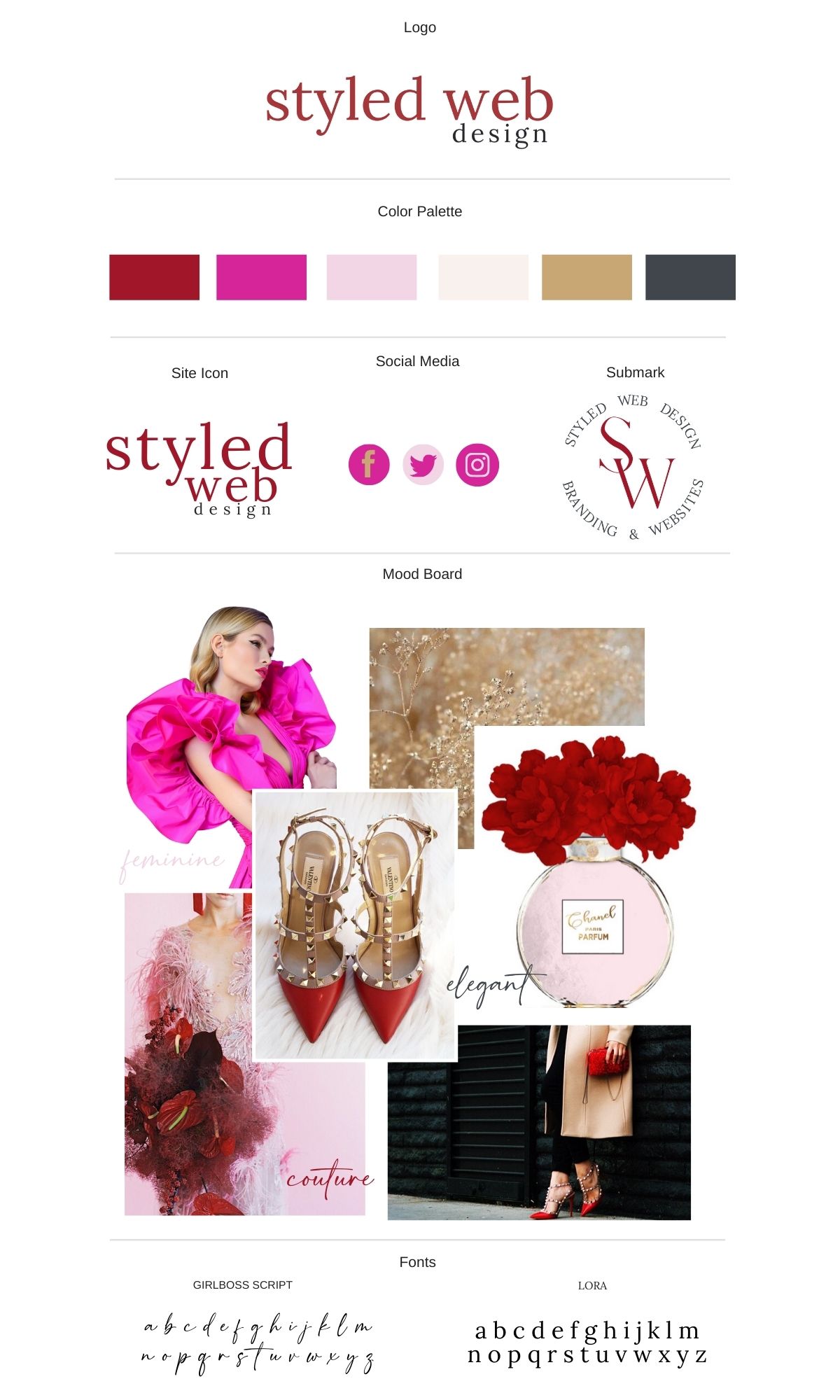
2. Good Website Copy
I know you need a website but there are steps to achieve a great website that is set up for success. If you follow these steps, it will save you from re-design costs and re-doing it all again. Finding the right people to work with also makes a difference. So this step is all about copy and why it is important.
Search engines are robots, they cannot see how beautiful your website is. They are only told to pick the most relevant information from your website to show to searchers. So this is why having an SEO-optimised website copy is important.
Copywriting is the process of professionally written content for marketing purposes. The art and science of creating content that prompts the reader/end-user to either buy a product, subscribe to a list, take a test drive or take some other action that will benefit you. A copywriter is a skilled professional who writes copy for advertisements, promotions and customer engagement. An SEO copywriter tailors this to online content.
Basically, you need an SEO copywriter who will research keywords and key phrases that you want to rank for in your business – eg. brand designer, brand photographer, etc. Then they creatively write compelling copy to persuade visitors into buying. If you cannot afford a copywriter, I recommend reading about basic SEO so you can write your own website copy or download my free 30-page website content prompt workbook.
3. Good Photos and Imagery
Your brand photos say a lot about you. Your imagery is also part of your branding but I have separated this here because what I mean here are your own Branding Photos. The goal is to connect with your audience right away when they see you.
Nothing complements and represents your business more effectively than professional and original photographs of yourself, products, customers, team, and facilities. Custom photography makes your website stand out among the rest, and they lend credibility and connect with the visitor on a personal level. Using custom photography also provides the opportunity to incorporate your marketing message and brand into photographs. This will greatly improve the marketing power of your website.
If you are a service provider, a good tip I have learned is to avoid using too much Stock Photography or Illustrations on your website as these can come very impersonal.
Look at the photos below. Which do you think is more impactful? Would you agree that the right one is more impactful because of the coach photos you see on the website? I hope you get it.

4. Good Website Design
So you’ve got your branding, copy, and photos. The next step is to put them all together. This is now the stage of website design. So this is the stage when you need to find a website designer who is strategic and aligns with your brand style. Not all designers out there can bring out your vision. Tip: You want to look for a designer that is aligned with your style and someone who can support you all the way and you are comfortable to work with. This is very important.
Because design is subjective, how do you even define a good design?
A good and strategic design strengthens your message. A good web designer knows how to apply the laws of visual hierarchy pictured below.

Web Design Standards
- Visitors don’t like clutter. They like whitespace. More complex designs are less likely to be perceived as beautiful.
- For Sales Pages, make it a tall page. Answer all your visitors’ questions.
- Note scrolling is easier than clicking. Clicking takes a decision.
- Stick to the standard layout. The “standard” website includes the following:
- Logo in the top left
- Main navigation in the header
- The search bar at the top
- Social icons at the bottom
- Mobile responsive design
- Value Proposition up high or above the fold
- Call to action up high and across the site

My design below involves a lot of white space which makes it easier for visitors to see and read content.

5. Developed on the Right Platform
Where your website is built is as important as where you would build your dream home. Would you build it where there’s a risk of landslide, next to a noisy highway or close to slums? The answer is no right? so take your time to research what is the best platform for your website purpose.
There is a lot of website platforms out there including but not limited to Wix, Weebly, Squarespace, WordPress, Webflow, Shopify, Kajabi, Kartra and many more. The choices can be overwhelming. My tip is to know your website purpose first. Will you be selling products, selling courses, or just merely a website where clients can book services with you.
Tip: Choose a platform that will serve your business needs in the long run. A platform that meets your goals and features would you like to see on your website.
As a web designer, I highly recommend WordPress mainly because of its potential. It is powerful and flexible. For more details, you can read my blog “Why I Chose WordPress for my Website“
WordPress (.org) is the best website builder for SEO. Powerful and flexible. It’s open source and gives you full ownership of your content.
WooCommerce (WordPress), BigCommerce, and Shopify are the best website builder for eCommerce.
Constant Contact is a great choice for small businesses who doesn’t want to use WordPress.
Avoid Wix because it’s the hardest platform to switch away from. Kartra and Kajabi and all-in-one platforms that are great for people who sell courses and who want to do their own marketing on the same platform. But for many, the monthly fee is for these platforms are too expensive. This is the cost of convenience.
Many think that you have to know coding when you are on WordPress. I am telling you it is not required. WordPress is a CMS that requires no coding. I provide website training videos to my clients after site build so they make simple edits or write their blog after turnover.
6. Mobile-Friendly
If your website is not mobile-friendly, it will affect your bounce rate which also affects your ranking. Bounce rate is the percentage of visitors to a particular website who navigate away from the site after viewing only one page. There are so many factors that affect your bounce rate – copy, design, slow site, videos and more. This is why it is important to work with someone who know what they are doing.
Back in the old days, design for mobile is developed separately and website costs were very high back then. But nowadays, with CMS platforms like WordPress making your site mobile-friendly is easier hence cost-effective while giving your site visitors a smooth journey.
So why does your website has to be good-looking on mobile too?
- More people are viewing websites on their phones
- Responsive design is a pretty crucial part of SEO rankings. Responsiveness is Good for SEO
- Responsiveness Equals Greater User Experience
Tips on making your site responsive:
- Choose text that is at a readable size, without the need for zooming. Common are Open Sans, Lato, Montserrat, Raleway, Roboto, Lora, Proxima-Nova, Source Sans Pro, etc.
- Content which fits a device’s screen, without the need for horizontal scrolling
- Links & buttons which are adequately spaced out, so that tapping is not difficult
- Reasonable load times for pages
Below is a sample of a responsive site

7. Speed-Optimised
These days nobody wants a slow website. If your website is taking more than 2 seconds to load, then your site visitors are more likely to leave your site and go on the next one.
Based on a study, 40% of people will abandon a web page if it takes more than 3 seconds to fully load. 47% of end-users expect a web page to load in two seconds or less.
Site speed has been a ranking factor since 2010 and it’s good for users, too. If your load time is more than 2 seconds, which is the standard load time for sites, then you should take steps to improve it.
Does site speed lead to improved conversion rates? Yes it does. According to Kathryn Aragon, speeding up your site’s load time can improve your conversions by 7%.
If your website is slow, you should take steps to speed it up by:
- Choosing the right website host. I use Siteground servers for my clients.
- Optimising your photos before uploading them to your site using a compressor tool like tinyjpeg.com or Canva
- Activate Cloudfare (CDN)
You can test your website speed on GTMetrix or Pingdom.
Summary
So the 7 key ingredients in making a GOOD WEBSITE are:
- Good Branding
- Good Copy
- Good Photos
- Strategic Website Design
- Built on the Right Platform
- Looks good on Small Devices
- Loads Fast
I hope you learned something from this blog. Until next time 🙂

Comments