Having a stunning and professional-looking website takes some planning and preparation. If you are a solo entrepreneur like me and have no idea how to start your own website, I have put up things together so you can prepare for your website launch. Whether you decide to do it yourself or hire someone to build a website for you, you still have to prepare these things. So let’s begin.

Domain & Hosting
The initial stage is setting up the technical components of having a website. You will need a domain name and a hosting provider. Let me explain domain and hosting in simple term for you.
Domain is the address of your website – businessname.com which is like your home address. This is the address that you provide to people so they find you. Hosting is where your website files such as photos and website content will be stored. So hosting is like the land where you build your house.
I highly recommend getting a domain and hosting from the same provider. I myself use Siteground for hosting and bought domain names from them as well. I love this company because of their excellent customer service and user-friendly interface. It is easy to sign up and set up a WordPress website. And if you need a hand their customer support is within reach and you can chat with support within minutes when you need them. I will blog more on why I chose Siteground later.
Website Content and Website Copy
Before you begin worrying about the design, you have to have the words that you are going to put in your website first. Your website content includes images, videos, and any form of writing on your website like blog posts, product or service descriptions, FAQs, and writings about yourself.
On the other hand, a website copy is a sales-focused word that you use on your website to persuade clients, the messaging to convert visitors to clients. Writing your website content can be daunting and can easily get lost when we don’t have a guide.
Do not worry because I have prepared a worksheet with guide questions to help you write your website content. Check out my resource library page here. If you still feel stuck and feel the need to create compelling words to convert site visitors then it is worth investing in hiring a professional website copywriter as they also do keyword research for your SEO.
Website Theme or Template
In this age of technology, you can have a DIY website as long as you have the willingness and time to learn it. For any website platform, you will need to choose a website theme. This is a pre-made design template and you only need to install it and then customize the way how you want your website to look to match your own branding.
In terms of the website platform, I use WordPress myself because there are a lot of themes to choose from and they cost from $79 to $250. WordPress requires a high learning curve but the templates tend to be cheaper compared to other platforms. If you are tech-savvy and have the skills to learn it you can be saving a lot on the cost of the template. And if you are not very tech-savvy and can’t be bothered about WordPress, you can get started with Showit. It is so easy to use and customize a website. Good thing for you, Styled Web now sells website templates designed for female online entrepreneurs. Check out the shop below and the demo video 🙂
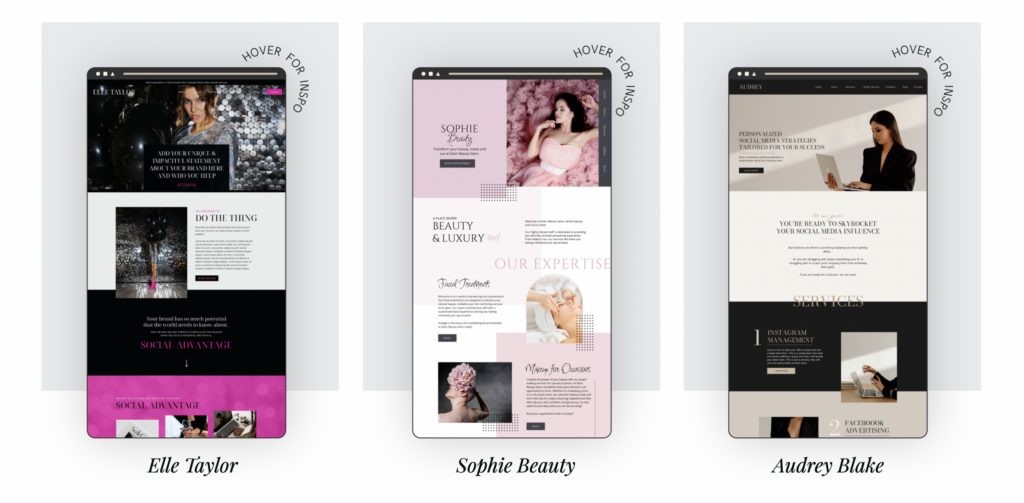
Brand Photos and Headshots
If you read my blog on Things you need to know before branding, I mentioned that your brand is how your audience/clients connect with you. You want to make sure that the images that you put on your website represent who you are and your business.
Image/s that are aligned with your values, mission, and vision are how people will remember your brand. You are in business and you want to look professional in whatever you do. So it is worth investing in getting professional photos of yourself for your website. You want to make sure that you show your personality. Here is an example.



Blog Graphics
This is optional. Your blog graphics play a big part in marketing your website online and on social media. Pinterest is known to be a massive traffic driver for your website. So if you want to get noticed on Pinterest, you want to make sure that your graphics play the part. Eye-catching design together with keywords will result in click-throughs.
Social Media Graphics
You can connect your Instagram to your website. You want to make sure that your visuals/graphics on social media is cohesive with your brand. You can create your social media graphics on Canva. Canva is a free graphic design tool and very easy to use for beginners. It is a very intuitive design tool. To jumpstart your design cohesive to your brand it is worth buying Canva templates from the Styled Web shop.
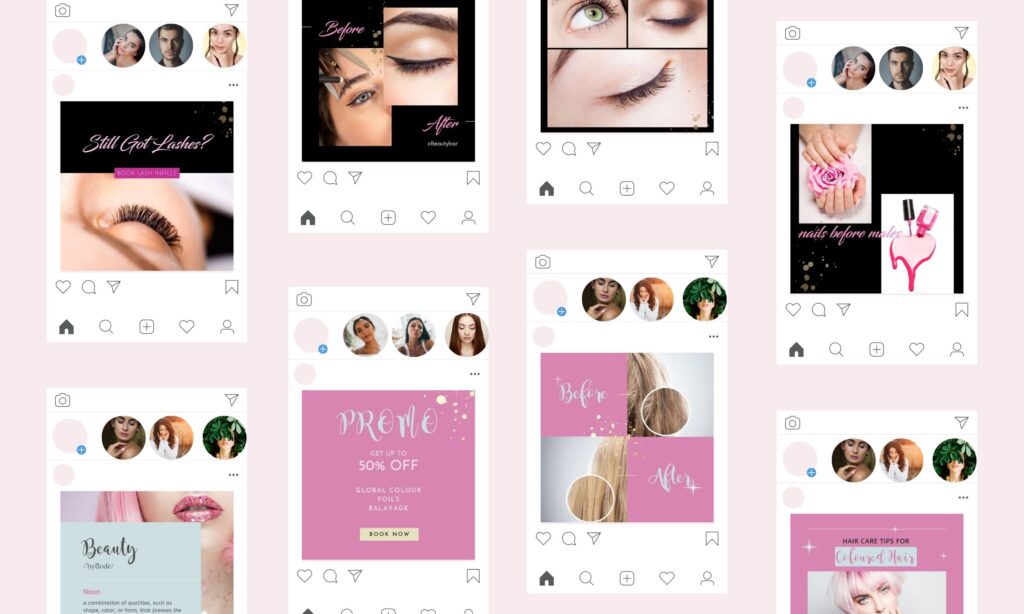
So now that you have learned something, good luck in your preparations for your website launch. Would be happy to see how you get on.

Appreciating the time and energy you put into your blog and detailed information you present. It’s nice to come across a blog every once in a while that isn’t the same old rehashed information. Fantastic read! I’ve bookmarked your site and I’m adding your RSS feeds to my Google account.|