In today’s digital age, a visually appealing website is essential for capturing the attention of your audience and making a memorable impression. Designing a beautiful homepage is the first step towards creating a captivating online presence. In this guide, we’ll walk you through the process of designing and building a stunning homepage using Canva and Showit, two powerful tools that streamline the design process.
1. Designing with Canva
Designing with CanvaCanva is a versatile design tool that allows you to create visually stunning graphics with ease. Begin by finalizing your design in Canva, ensuring that all assets such as photos and fonts are ready for export. While fonts cannot be exported directly from Canva, you can source them from platforms like Creative Market and obtain the necessary licenses for your website.
2. Exporting Assets
Once your design is complete, export the assets from Canva based on their sizes. Create custom-sized documents for images and export them in JPEG format, adjusting the quality to 80% to ensure optimal image size of around 500KB. It’s essential to export each asset separately and rename them accordingly for SEO purposes.
3. Build the Design in Showit
Showit is a user-friendly website builder that allows you to bring your design to life seamlessly. Begin by creating a new page in Showit and designing one screen at a time, starting with the desktop version. Add background images, text, overlays, and buttons, ensuring alignment and readability.
4. Mobile Responsiveness
As you design each section of your homepage, keep mobile responsiveness in mind. Showit makes it easy to preview and adjust your design for different screen sizes, ensuring that your website looks great on all devices. Pay attention to stacking order, alignment, and font sizes to create a cohesive and user-friendly experience.
5. Preview and Final Touches
Once your homepage design is complete, preview it in Show It to ensure everything looks as intended. Make any final adjustments as needed, focusing on details like navigation elements and button placement. With everything in place, your stunning homepage is ready to go live!
Conclusion: Designing and building a beautiful homepage is a crucial step in creating an impactful online presence. By leveraging the power of Canva and Show It, you can bring your vision to life with ease. Follow the steps outlined in this guide, and you’ll be well on your way to showcasing your brand in style. Happy designing!
Want this pre-built Showit template designed for photographers? Explore the template shop here.


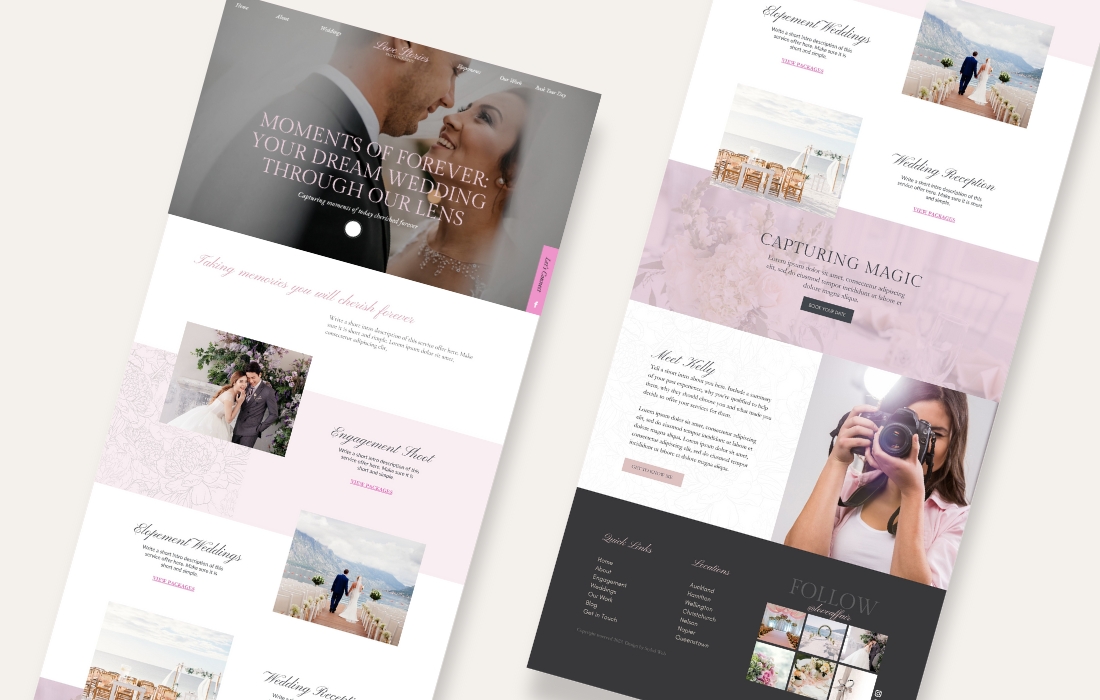
Comments